Context ThumbView 1.8.6.0
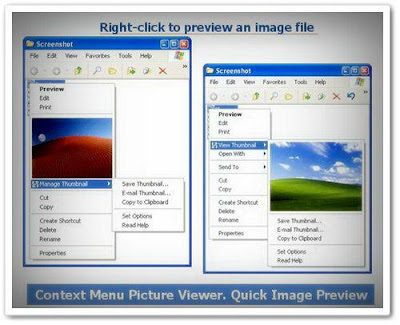
There are a lot of picture viewers out there. Some of them allow to browse the contents of an entire folder as well as view a single file. But you have to start a standalone program to view any individual file. The latest versions of Windows Explorer can be switched into the Thumbnail view too. That is fine. But it can be a pain if you are looking for one small image, or just have to look at a couple of files.
Context ThumbView gives you a solution. It is a small picture viewer that displays thumbnail (reduced picture), of selected image file directly in the right-click menu. It supports most of popular image file formats, including BMP, GIF, JPEG, PNG, TIFF, EMF, WMF, and more.
As Context ThumbView is a Windows shell extension, it is always ready and available to use. Moreover, it is available in any Explorer window, including Search Results, Open and Save As... dialog boxes.
Download :
0 comments:
Post a Comment