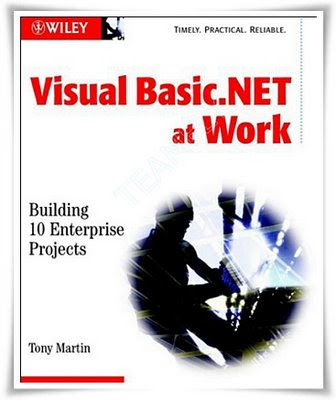100 Things You Need to Know about Microsoft Windows Vista
RegClean 2007 Edition v2.6
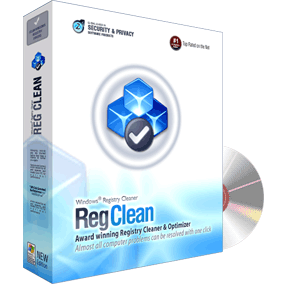
RegClean is the award-winning registry cleaner! Regclean Utilizes today's most advanced Technologies to provide you with instantaneous Registry analysis and Repair.
Download :
or
EasyWMV v1.3.3 FULL (Mac OS X)
.jpg)
EasyWMV can be used to convert or resize wmv, asf, avi, mp4, mpg, mpeg, mov, m4v, flv, nsv, swf and vob video files so that they can be used with QuickTime Player, Apple TV, iPod and iPhone.
EasyWMV has a very simple user interface, supports drag and drop as well as batch processing. EasyWMV can export video to mpeg and mpeg4 formats and can optimize videos for playback on iPod.
Main features :-
:: Input formats: asf, avi, flv, m4v, mp4, mpg, mpeg, mov, nsv, swf (uncompressed), vob, wmv
:: Output formats: mp4, mpg
:: Manual or automatic audio bit rate selection from source (32-320kbps)
:: Video encoding up to 2.5mbit/s
:: Support H.264 encoding for mpeg4 video
:: Creates video for QuickTime, Apple TV, iPod and iPhone
:: Batch processing
:: Optimized for multi-core and multi-processor systems
:: Drag & drop of files and folders
:: iTunes integration
Download :
or
PhotoFlow v1.1 (Flash component)
XML slideshow for Flash
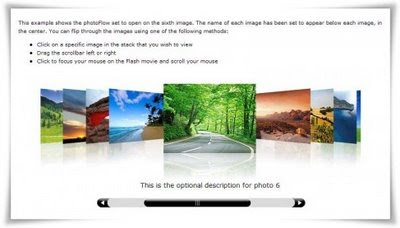.jpg)
The photoFlow Flash component displays multiple images with a stack effect, perspective and reflection. The images can be flipped by clicking on a specific image in the stack, using the supplied skinnable scrollbar, or scrolling the mousewheel. Images can be added or changed directly in the Component Inspector, through ActionScript or using an external XML file.
Features:-
:: Easily update images using the Component Inspector, ActionScript or an XML file
:: Adjustable flip speed, spacing between stacked images and image size
:: Customizable perspective view and reflections
:: Option to flip images as a slideshow
:: Add links/hyperlinks to each image
:: ActionScript events to perform an action when an image has loaded, is selected, etc...
:: Images can be external or included in the library
:: Mouse wheel image flipping (Windows only)
:: Optionally display a name for each image
:: Option to set the number of images to preload
:: Option to automatically scale images to fit or to fill the defined size
:: Zoom in on selected image or on all images on mouse over
:: photoFlow can open on a pre-defined image
:: Customizable background color and opacity
:: Option to start flipping from left-to-right or right-to-left
:: Supports sound effects for image flipping
:: Built-in preloader
:: Light weight (weighs only 18kb with the scrollbar)
Download :
or
Digitope Pixelshop v5.1.28
Pixelshop 5.0 is the only application you need to create or edit icons and cursors. Pixelshop creates all formats, including new Windows Vista icons, and can create both static and animated cursors.
Download :
Subscribe to:
Comments (Atom)