



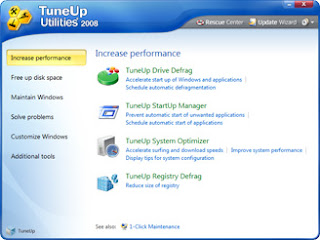

Speed Startup is a program that will improve both startup and computer speed. Don't wait minutes for your computer to start and don't allow your computer to be slowed down by all of those worthless startup items that programs wants to put on your computer.
Gives you Control of Startup :
Lets you decide what to run at startup and what not to run. For example, if you don't like some of those icons along the bottom of the screen next to the time, remove their startup item and be free of them.
Go Faster with our Unique Three Level Process :
Our cutting edge research and technology brings more speed to your computer.
Level One - Detect and Remove Useless Items :
90% of the items in startup are unneccessary and some, like spyware and viruses, are downright harmful. Even the most hidden items can be found and safely removed.
Level Two - Move Rarely Used items to Manual Run :
Why automatically start an item every day that you only use once a month? Put it in the Manual Run section and run it only when you need it.
Level Three - Run Needed Items One at a Time in Lineup :
Windows runs all startup items at the same time causing a major bottleneck of resources. Running them one at a time frees up resources and speeds up the whole process.
Identify Each Startup Item :
Our own specialized database and a constantly growing internet database of tens of thousands of startup items are used to inform you about each item, where it hides, and how dangerous it is.
Inspects Secret and Common Startup Locations :
Our extensive research has turned up many secret startup locations that other programs like MSCONFIG do not know about.
Locks Annoying Programs Out :
Some startup items do not like to be removed and will reinstall themselves. Speed Startup locks out removed items.
Alerts When New Items are Added :
You don't have to constantly run Speed Startup to find new startup items. Windows' startup locations are automatically checked for you. When new items are found, you are notified and prompted what to do with them.
Don't Worry about Making a Mistake :
Items can easily be moved from one level to another and can easily be restored to the way things were before.
Easy for You :
A diagnosis and quick, easy, one-click solutions are at your disposal.

