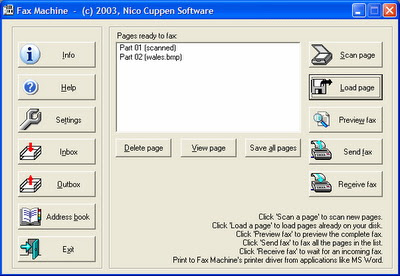
Got a scanner and a modem? Save yourself the cost of a fax machine. Send and receive your faxes with Fax Machine. Here is how it works: insert a document in your scanner, start Fax Machine, click Scan a page (several times if you want to send a multi-page fax), click Send Fax, fill in the recipient telephone number and off it goes. That’s all!
Fax Machine contains a printer driver, which lets you “print” to Fax Machine from any Windows application that supports printing.
Other features that make Fax Machine stand out:-
- Distinctive Ring support, even on Windows XP/Vista systems
- Can forward received faxes by e-mail, even automatically right after the fax is received
- Can print received faxes automatically right after the fax is received
- Can print log of sent and received faxes, or save these logs to a text file
- Can be set to start when Windows starts
- You can specify what printer to use to print send confirmations and received faxes.
- Is available in English, Dutch, French, German, Italian and Spanish. Choose your language when installing the application.
Download :
0 comments:
Post a Comment