Disabling Windows Security Center Alerts in XP
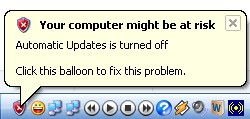
If you’re running Windows XP Service Pack 2 (SP2) Windows Security Center should tell you the status of your antivirus software, firewall, and automatic updates. Security Center will alert you if your antivirus is out of date or turned off, firewall is turned off, or if Automatic Update is not turned on.
This can get quite annoying after a while. To turn off Security Center alerts :
1). Click Start and then click Control Panel.
2). Double-click Security Center.
3). In the Security Center, under Resources, click Change the way Security Center alerts me.
4). In the Alert Settings dialog box, clear the Firewall, Automatic Updates, or Virus Protection check boxes, and then click OK.
0 comments:
Post a Comment