DropBox Image Processor 1.0
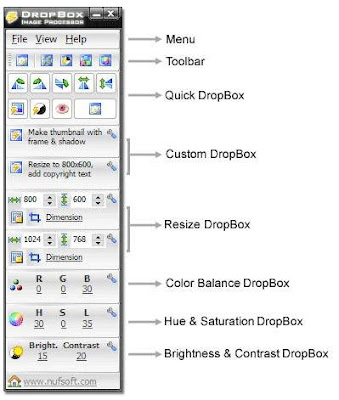
Save your valuable time with DropBox Image Processor where you can easily edit your photos by dragging your photos from File Explorer or Image Browser; and dropping it into DropBox.
DropBox Image Processor performs various image editing process such as rotate; flip; resize; adjust color; adding watermark, text, frame, or shadow; red-eye fixer; etc.
Features :-
- Edit multiple photos with drag-and-drop from any File Explorer or Image Browser.
- More than 20 image processing (rotate, flip, resize, adjust color, adding text, red eye removal, add watermark, add shadow, etc.)
- Enhance photos easily with Auto Color Level or Auto Contrast.
- Support the most commonly used image formats (JPG, JPEG2000, GIF, BMP, PNG, TIFF, PCX, etc).
- Custom DropBox allows you to combine multiple image processors to get unlimited results.
- Batch photo processing.
- Convert image to another format.
Download :


0 comments:
Post a Comment