Privacy Shield ver.3.0.52
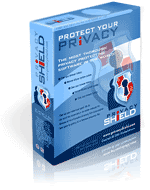
Your computer stores more information than you think! All over your hard drive there is information about the sites you have visited, files opened, people you emailed. Most people know about clearing IE history and emptying their Recycling Bin. But a simple browse through a few key Windows files will soon uncover your habits. It doesn't even take much to discover these things.
Privacy Shield erases data by using government-level removal techniques. It completely cleans your computer of any Internet or Windows habits you want to guarantee won't get discovered. In seconds it will clear your browser history, browser cache, system cookies, typed URL list, index.dat file, temp files, recent documents, and e-mail histories. It also will delete the full history of ACDSee, Acrobat Reader, AOL Messenger, CuteFTP, Google toolbar, ICQ, Kazaa, MSN Messenger, the MSN toolbar, Office2003, OfficeXP, PowerDVD, RealPlayer, Windows Media Player, WinRAR, WinZip, Yahoo Messenger, and Yahoo toolbar. You even can set it to delete any files or folders you want to completely disappear.
- Clear your browser history
- Delete the contents your browser cache
- Remove all your system cookies
- Clear out your visited and typed URL list
- Get rid of the stored data in the hidden index.dat file
- Eliminate all the information remaining from Autocomplete
- Save space by getting rid of Windows temporary files
- Remove incriminating information from documents, history, and “Find” searches
- Dump out your Recycle Bin and clipboard
- Clear both Outlook and Netscape E-Mail histories
- Completely remove data so it can NEVER be recovered
- Use Government-strength removal techniques to delete entire directories
Download :


0 comments:
Post a Comment