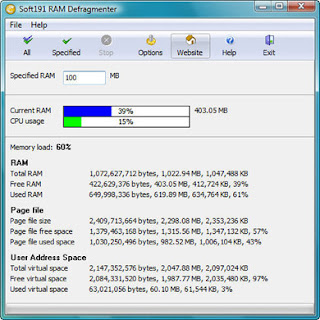
If you are running low on memory, you can use this software to release a few extra megabytes of RAM.
It is essentially a memory defragmenter which will allocate some RAM, making Windows swap all data in RAM to the swap file. The memory is then released, so Windows will restore the data to RAM without any fragmentation.
The program resides in the system tray, and can be started automatically when Windows starts. You can defrag memory from the system tray pop-up menu if you want to.
It also displays information about RAM, the page/swap file and user-address space allocation.
To defragment a specified amount of memory : Enter the amount of megabytes (MB) to release in the edit box provided. This must be a round figure (should not include fractions) and be between 1 and 1024 (1024MB = 1GB). Then click the "Specified" button. The program will attempt to release that amount of memory.
To defragment all memory : Simply click the "All" button to defragment all memory.During any defragmentation you can press the "Stop" button to abort the process.
Download :
http://rapidshare.com/files/32275644/Soft191.RAM.Defrag.v1.0.rar


0 comments:
Post a Comment